Here are the steps:
1) Type what you want the "link" to say i.e. Disneyland or Disneyland Tickets.
2) Highlight the words (or click on the picture) that you want to be a link.
3) Click on the chainlink/world button (link to the www) just to the left of the left side formatting or just to the right of the T (that lets you change the font color).
4) A blue/white box will appear — type or paste (Ctrl+ V on the PC or Command+V on the Mac) in your url (web address) and hit enter.
5) Tah-dah! You created a link! :)
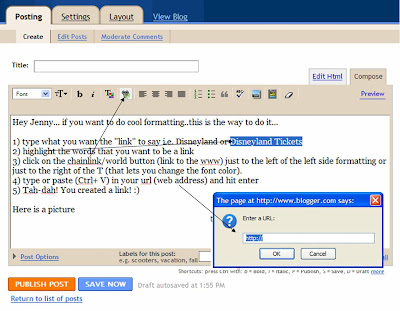

No comments:
Post a Comment